[Intro]
There's some disturbing news about YouTube around the corner today.
It was information that there was a measure to put advertisements in all videos.
It's full of advertisements right now, but what's the point of putting more advertisements in here?
There is a calculation to force the demand for YouTube premium to increase, and I think it is regrettable that it is trying to open users' wallets somehow.
There is already an app called Youtube enhanced, but there are reports that the app may cause the account to be suspended, so I think it would be better if there was a way to use it without taking such a risk.
Accordingly, I would like to share how I can watch videos without advertisements on Android, PC, and iPhone without YouTube premium payments, so if anyone needs it, regard about it.
[PC]
PC uses a very simple method that many users already use.
You can activate the built-in extension of Google's Chrome browser [Adblock].

You can check it right away by searching Youtube adblock on Google.
If you connect to the Chrome Web Store and proceed with the installation, you can play it on your PC without advertising.
[Android]
Most mobile users may recall the application Youtube enhanced mentioned above.
However, the way I would like to introduce is to proceed in a similar way to the PC above: using the Firefox browser.
After installing Firefox in the market, click the Menu tab in Settings to use the Add-on menu.
When Firefox add-on [adblocker] is installed, YouTube running on Firefox browsers will not be interrupted by advertising.
Although it is impossible to play window mode like YouTube application, people who want to listen to sound such as music or asmr video can manipulate the menu from the scroll at the top of the screen, regard about it.
[IOS]
IOS devices such as iPhones and iPads are currently unable to find any other way to use safari.
Perhaps it is not easy to develop such programs due to the closed nature of the IOS.
Simply install adguards on the appstore and run the adguards application to activate it.
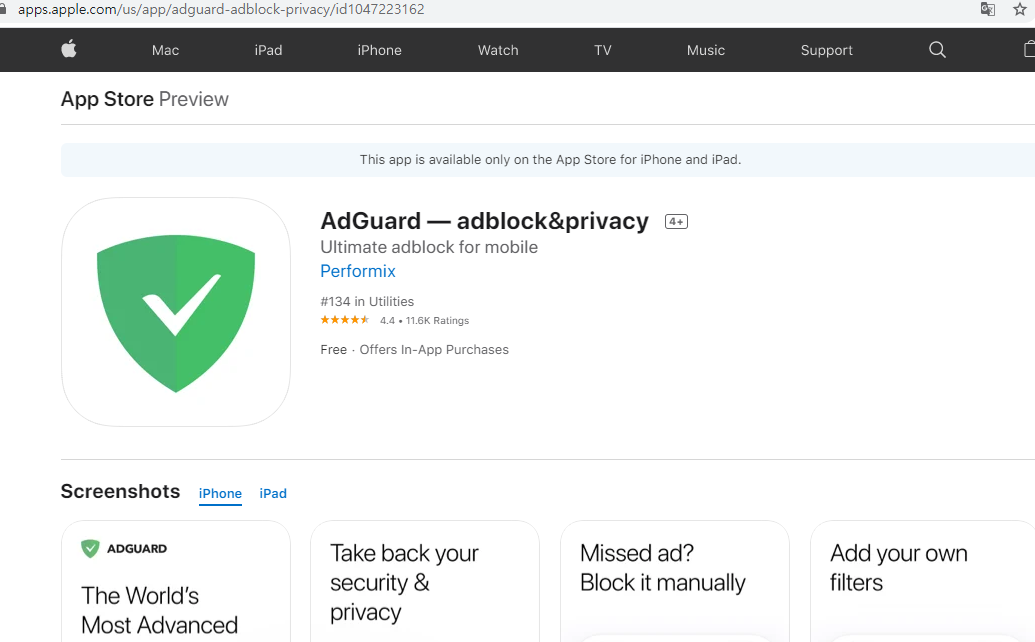
If you activate it and access YouTube on Safari, readers will be able to watch videos without advertising without paying for YouTube premium.
[Finishing]
Of course, since it's a way of forcibly removing ads from the outside, it may not be as clean as YouTube Enhanced or YouTube Premium. However, if there are people who don't want to take risks of YouTube enhanced and are burdened with YouTube premium, I write this post thinking that it can be used lightly without any risk such as suspension of accounts, so I wrap up this article hoping that people who need it can choose and write properly.
Notice : due to no time, i used papago translator.
so if you find some wrong grammar, please give me mercy about it. thanks :)





댓글 없음:
댓글 쓰기