[본 게시글은 2020. 8. 13. 14:48에 작성된 글을 아카이브화를 목적으로 하였음을 분명히 밝힙니다]
[This Original post was written in 2020. 8. 13. 14:48]
---------------------------------------------------------------------------------------------------
2020-08-15 updated(2.97.42-21)
Rebalanced adjust cpu speed at netplay 500% ->200%(FC1)
Rebalanced adjust cpu speed at netplay 500% ->400%(FC2)
---------------------------------------------------------------------------------------------------
Fightcade Overclock edition is made for fightcade metal slug players who need adjust cpu speed options to play metal slug games.
For example, metal slug 2 has very slow frame laggy, only cpu adjust can solve this problem.
but before this time, this option is only for offline, and nobody tries using overclock edition at netplay
but i research and found ways during 5 years and with many metal slug players, found it and make it.
this is fightcade1 Overclock Edition's feature
1. you don't have to setting cpu options before you start, Overclock edition will adjust automatic when you start netplay.
2. ms5plus changed to mslug5nd, you can enjoy original metal slug 5 at ms5plus server at fightcade 1 server!
3. most of options and interface is similar to original fightcade1 emulator. and this is only for metal slug players
so don't try other games with this emulator.
4. at offline, i added some gotvg's hackroms, you can enjoy some hackroms from gotvg through overclocking cpu environment!
how to use?
here is mega link which supported by KOFKILL(updated latest client) -2020-09-12
romset included
https://mega.nz/folder/jUIVTIxD#fV08XjgfScSA7Ba5DKF5Xw
mega.nz
this is not force or mandatory. this is your choice
if you are find ways to play metal slug without cpu laggy, you arrived at right place.
now choose your ways.
welcome!
see you at fighcade with overclock, metal slug players.
www.youtube.com/watch?v=bWgMYSZ4b3A

Special Thanks to.
KOFKILL who encouraged me FC1 overclock edition development
If you need help, ask KOFKILL at Fightcade or Facebook "Metal slug unity"
Updated 2020-09-26
when you see this screen when you login at overclock edition, follow this step
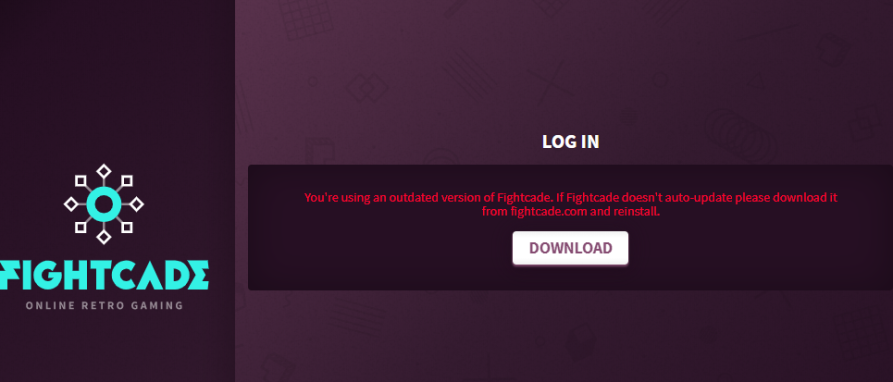
Step 1. Update original Fightcade client program which can you login without problem
www.youtube.com/watch?v=Ud4UT_jPwbc

Step 2. copy and paste underlined folder and files from original fightcade folder to Overclock edition
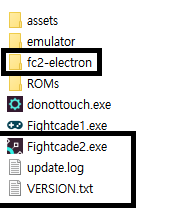
FC2-electron
Fightcade2.exe
update.log
VERSION.txt
Step 3. Login at overclock edition and test your game
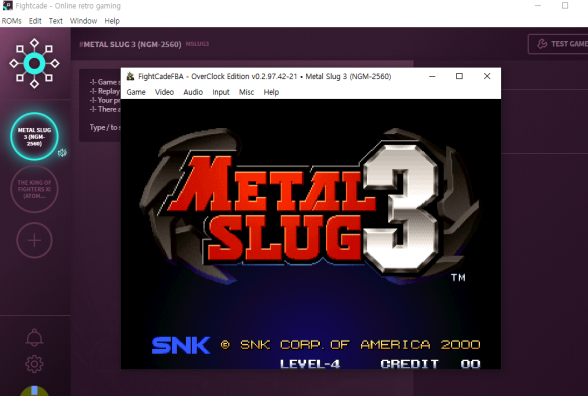
댓글 없음:
댓글 쓰기